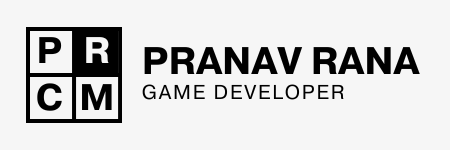Are you just starting with game development and wondering whether to learn Unity or Three.js? Choosing the right platform can be a game-changer (pun intended) for your learning experience and career growth. While both Unity and Three.js are popular choices, each has unique advantages. Here, we’ll look at why Unity is often the better option for new game developers.
What is Unity? What is Three.js?
Before diving in, let’s clarify what Unity and Three.js are:
- Unity is a powerful, all-in-one game development engine that supports 2D, 3D, VR, and AR development. It’s used to create professional-level games for a range of platforms, from mobile to console and PC. Unity uses C# as its primary programming language.
- Three.js is a JavaScript library used to render 3D graphics in web browsers. While it’s excellent for creating interactive 3D content on the web, it doesn’t offer the full suite of game development tools you’ll find in a dedicated game engine like Unity.
Both have their strengths, but if your goal is to learn game development, Unity may have more to offer. Here’s why!
Unity is Designed Specifically for Game Development
Unity was built for creating games, whereas Three.js focuses more on rendering 3D graphics on the web. Unity provides an extensive set of tools for game developers, including built-in physics engines, animations, asset management, sound integration, and more.
In short, Unity is a game engine, while Three.js is primarily a graphics library. This difference is crucial when you’re learning the basics of game development. Unity makes it easy to handle common game development tasks right out of the box, while Three.js would require more manual work to achieve similar results.
Cross-Platform Support: Unity Wins Big
One of Unity’s greatest advantages is its extensive cross-platform support. With Unity, you can create a game that can be exported to various platforms, including:
- PC
- Mac
- iOS
- Android
- WebGL
- PlayStation, Xbox, Nintendo Switch (for those wanting to release on consoles)
On the other hand, Three.js is limited to web applications. While this makes Three.js excellent for web-based 3D projects, it may not serve you well if you aim to release on multiple platforms.
Unity Has a Rich Asset Store for Game Dev Essentials
Unity’s Asset Store is a goldmine for beginners. It offers a vast collection of ready-to-use assets, such as 3D models, sound effects, animations, and even entire game templates. This can significantly speed up your learning and development process, allowing you to focus on coding, level design, and game mechanics.
While Three.js has libraries and some assets available online, they’re not as comprehensive or game-focused as what you’ll find in the Unity Asset Store. Unity’s asset ecosystem is much more robust and better suited for game development.
C# is More Widely Used in Game Development Than JavaScript
Learning a game engine like Unity introduces you to C#, a language that’s popular and widely used in the game industry. Many game development studios use C#, and it’s an in-demand skill for game developers.
Three.js, on the other hand, relies on JavaScript, which is more commonly used in web development. While learning JavaScript is valuable, C# will give you a stronger foundation in game development specifically.
Unity Offers a Professional Development Environment
Unity provides a full-featured Integrated Development Environment (IDE), including an interface for designing and managing your project, a game scene editor, and a built-in debugger. This development environment makes it easy to manage all the aspects of your game in one place.
In contrast, when working with Three.js, you would typically need to set up multiple tools and manually integrate them. Unity’s environment is easier to learn, especially for beginners who want to focus on building games without getting bogged down by technical setups.
Better Community Support and Tutorials
Unity has a huge user base and a well-established community. This makes it easy to find tutorials, forums, and support when you’re just getting started. Unity’s community is full of developers, students, and professionals who are constantly sharing tutorials, assets, and advice for new learners.
Three.js has its own community, but it’s not as game-focused or as extensive as Unity’s. If you want fast answers to game-specific questions, Unity is more likely to have the resources you need.
Unity Teaches You Industry-Standard Practices
By using Unity, you’ll learn industry-standard practices for game development. Unity is widely used by both indie developers and big game studios, meaning the skills you develop here are applicable in real-world scenarios.
Three.js, on the other hand, is mostly used in web development, so your experience with it may not transfer as easily if you’re looking to work in the gaming industry.
Unity’s Powerful Editor Simplifies Game Development
One of Unity’s biggest advantages for beginners is its robust Editor. Unity’s Editor provides a visual environment where you can design, build, and test your game, making it incredibly beginner-friendly. It allows you to drag and drop assets, configure game objects, set up physics properties, and preview changes in real time, all without writing code for every adjustment. The Editor is packed with features like a scene view, asset management, inspector panel, and play mode, which lets you instantly test gameplay.
In contrast, Three.js lacks a dedicated editor. With Three.js, you’ll need to handle most design and setup tasks in code or rely on separate tools for visual configuration. This can be time-consuming and requires a lot of setup, especially for beginners who may want to experiment visually without diving into code for each change. Unity’s integrated Editor environment makes it much easier to stay focused on the creative aspects of game development.
Unity Games Can Be Published on Platforms Like Steam
When you create a game with Unity, you have the ability to publish it on major gaming platforms like Steam, PlayStation, Xbox, and the App Store, where a large audience of dedicated gamers can discover, purchase, and enjoy your game. Unity allows you to develop standalone games that utilize the full processing power of your players’ devices, enabling more complex graphics, physics, and gameplay.
While Three.js games can be shared through web platforms like Itch.io or Kongregate, they’re limited by the performance constraints of web browsers, which means you’ll need to balance performance and visual quality carefully. Web games generally can’t access as many system resources as Unity-powered games, making it harder to develop resource-intensive experiences. By choosing Unity, you gain the freedom to create more immersive, high-performance games for the widest range of platforms and audiences.
Unity Games Run Directly on the Machine for Higher Quality and Performance
Unity games run as standalone applications directly on the player’s device, allowing them to fully utilize the CPU and GPU power of the machine. This direct access means you can create games with more detailed graphics, complex physics, and smoother performance since they’re not limited by a web browser’s resource constraints. With Unity, you can push the graphical and processing limits to create rich, immersive experiences that simply wouldn’t be achievable in a browser environment.
While Three.js is great for web-based games, it has to run within a browser, which restricts access to system resources and can limit the depth and quality of the graphics and gameplay. Unity’s standalone approach lets you build high-quality games that can truly showcase your skills, making it an ideal choice for ambitious game developers aiming for powerful and visually impressive games.
If your main goal is to learn game development, Unity is likely the better choice. It’s a comprehensive game engine with tools, resources, and a supportive community that can help you get started and grow in your skills. From a broad range of platforms to the powerful Unity Asset Store, Unity provides you with everything you need to learn and create games.
Three.js is a fantastic library for web-based 3D graphics, but it’s limited in scope for those who want to build and release full-featured games across multiple platforms. Unity offers a smoother, more straightforward path into the world of game development and gives you skills that are directly transferable to professional game studios.
So, ready to start building games? Head over to Unity, download the engine, and dive into your first project! Good luck, and happy game-making!